下载二进制部署
通过下载预编译的二进制文件是最简单的部署 ElasticView 的方式。
最新版本及下载
动态获取最新版本
如果上方无法加载版本信息,您也可以从以下地址下载最新版本的 ElasticView:
- GitHub Releases: https://github.com/1340691923/ElasticView/releases
- 码云 Releases: https://gitee.com/cynthia520/elastic-view/releases
部署步骤
- 选择适合您操作系统的压缩包并下载(支持 Windows、Linux、macOS 等系统)
- 解压下载的文件到一个合适的目录
- 进入解压后的目录
- 运行可执行文件启动 ElasticView
Windows
cmd
# 运行应用
双击 ev_windows_amd64.exewindows部署成功验证
当您在桌面右小角托盘处看到ev的图标并自动打开桌面端时即部署成功
Linux
bash
# 运行应用
./ev_linux_amd64linux服务部署成功验证
当您在服务器控制台看到以下输出时,说明 ElasticView 已经成功启动:
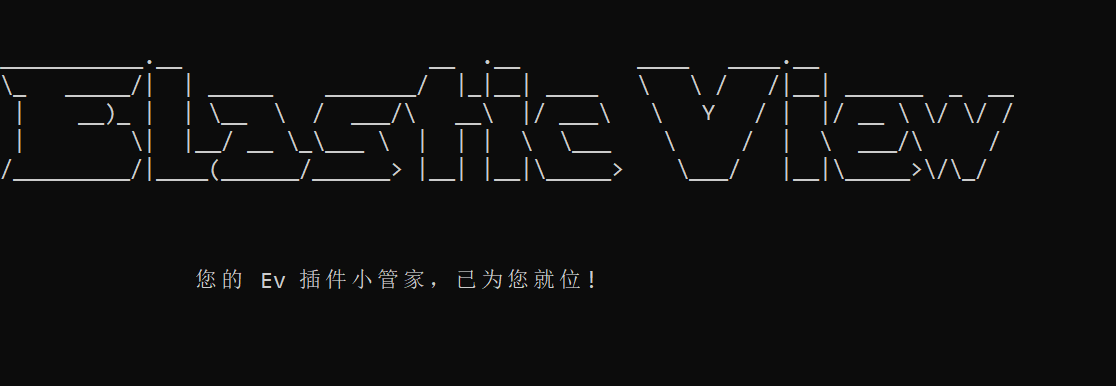
macOS
bash
# 进行授权
chmod +x ev_darwin_amd64
# 运行应用
./ev_darwin_amd64注意
如果报错:Apple无法验证 ”ev_darwin_amd64“ 是否包含可能危害Mac安全或泄露隐私的恶意软件,请参考:https://support.apple.com/zh-cn/guide/mac-help/mchleab3a043/mac
macOS部署成功验证
当系统并自动打开浏览器并访问http://localhost:8090时即部署成功
首次登录
启动应用后,打开浏览器访问 http://localhost:8090
默认登录信息:
- 用户名:
admin - 密码:
admin
登录后,请前往插件市场下载对应插件。
提升访问速度 - Nginx 配置(可选)
如果需要通过 Nginx 代理 ElasticView 以提高访问速度,可以参考以下配置:
nginx
map $http_upgrade $connection_upgrade {
default upgrade;
'' close;
}
server {
listen 80;
server_name demo.elastic-view.cn;
gzip on;
gzip_min_length 1k;
gzip_comp_level 9;
gzip_types text/plain application/javascript application/x-javascript text/css application/xml text/javascript application/x-httpd-php image/jpeg image/gif image/png;
gzip_vary on;
gzip_disable "MSIE [1-6]\.";
underscores_in_headers on;
client_max_body_size 1024m;
location / {
proxy_pass http://127.0.0.1:8090;
proxy_set_header Host $proxy_host;
proxy_set_header X-Real-IP $remote_addr;
proxy_set_header X-Forwarded-For $proxy_add_x_forwarded_for;
proxy_connect_timeout 3600s;
proxy_send_timeout 3600s;
proxy_read_timeout 3600s;
send_timeout 3600s;
}
location /ws {
proxy_pass http://127.0.0.1:8090;
proxy_set_header Host $host;
proxy_set_header X-Real-IP $remote_addr;
proxy_set_header X-Forwarded-For $proxy_add_x_forwarded_for;
proxy_http_version 1.1;
proxy_set_header Upgrade $http_upgrade;
proxy_set_header Connection $connection_upgrade;
proxy_connect_timeout 3600s;
proxy_send_timeout 3600s;
proxy_read_timeout 3600s;
send_timeout 3600s;
}
}